Introduction to Markets4you MT4 download
In the world of online trading, having access to a reliable and feature-rich platform is crucial for success. Markets4you, a well-known online broker, offers traders the opportunity to use the industry-standard MetaTrader 4 (MT4) platform. This article will guide you through the Markets4you MT4 download process, highlight its key features, and provide insights on how to make the most of this powerful trading tool.

Why Choose MetaTrader 4 with Markets4you?
Before we delve into the Markets4you MT4 download process, it's important to understand why MT4 is a popular choice among traders. Here are some key advantages of using MT4 through Markets4you:
- User-friendly interface suitable for both beginners and experienced traders
- Advanced charting capabilities with multiple timeframes
- Access to a wide range of technical indicators and drawing tools
- Ability to use Expert Advisors (EAs) for automated trading
- Customizable workspace to suit individual trading preferences
These features, combined with Markets4you's competitive trading conditions, create a robust trading environment for traders of all levels. The platform's versatility allows traders to analyze markets, execute trades, and manage their portfolios efficiently.
Markets4you MT4 download: Step-by-Step Guide
Getting started with MT4 on Markets4you is a straightforward process. Follow these steps to download and install the platform:
- Visit the official Markets4you website
- Navigate to the "Platforms" or "Downloads" section
- Select the MT4 platform for your operating system (Windows or Mac)
- Click the download button to start the process
- Once downloaded, run the installation file and follow the on-screen instructions
- Launch MT4 and log in with your Markets4you account credentials
The entire Markets4you MT4 download and installation process typically takes just a few minutes, depending on your internet connection speed. Once installed, you'll have access to real-time market data, trading tools, and your Markets4you trading account.
System Requirements for Markets4you MT4
To ensure smooth operation of the MT4 platform, make sure your computer meets the following minimum system requirements:
| Component | Minimum Requirement |
|---|---|
| Operating System | Windows 7 or higher / macOS 10.12 or higher |
| Processor | 1.5 GHz processor or higher |
| RAM | 1 GB (2 GB recommended) |
| Free Disk Space | 1 GB |
| Internet Connection | Stable broadband connection |
Meeting or exceeding these requirements will help ensure that your trading experience with Markets4you MT4 is smooth and responsive, allowing you to react quickly to market changes and execute trades efficiently.
Key Features of Markets4you MT4
After completing the Markets4you MT4 download, you'll have access to a wide range of features. Here are some of the key functionalities you can expect:
- Multiple chart types (line, bar, candlestick) and timeframes
- Over 30 built-in technical indicators
- Custom indicator support
- One-click trading for fast execution
- Advanced order types (market, pending, stop orders)
- Real-time quotes for various financial instruments
- Economic calendar integration
These features provide traders with the tools they need to analyze markets, develop strategies, and execute trades efficiently. The platform's customizability allows traders to tailor their workspace to their specific needs and preferences.

Customizing Your Markets4you MT4 Platform
One of the strengths of MT4 is its customizability. After completing the Markets4you MT4 download, you can personalize your trading environment. Here are some customization options:
| Feature | Customization Options |
|---|---|
| Charts | Color schemes, timeframes, indicators |
| Workspace | Layout, window arrangement |
| Notifications | Price alerts, news notifications |
| Trading | One-click trading, trade panel layout |
By customizing these elements, you can create a trading environment that suits your personal style and enhances your trading efficiency. Take time to explore these options and set up your platform in a way that works best for you.
Automated Trading with Markets4you MT4
One of the powerful features available after the Markets4you MT4 download is the ability to use Expert Advisors (EAs) for automated trading. EAs are programs that can analyze market data and execute trades based on predefined criteria. Here's how you can get started with EAs:
- Develop or obtain an EA (you can create your own using MQL4 programming language or purchase one from the MetaTrader Marketplace)
- Install the EA on your Markets4you MT4 platform
- Attach the EA to a chart
- Configure the EA parameters
- Enable automated trading in the platform settings
Automated trading can be a powerful tool, but it's important to thoroughly test any EA on a demo account before using it with real funds. Markets4you provides demo accounts that allow you to practice and test strategies risk-free.
Mobile Trading with Markets4you MT4
In addition to the desktop version, Markets4you also offers MT4 for mobile devices. Here's a comparison of the mobile and desktop versions:
| Feature | Desktop MT4 | Mobile MT4 |
|---|---|---|
| Full Charting Capabilities | Yes | Limited |
| Expert Advisors | Yes | No |
| Custom Indicators | Yes | Limited |
| One-Click Trading | Yes | Yes |
| Real-Time Quotes | Yes | Yes |
While the mobile version has some limitations compared to the desktop platform, it provides the flexibility to monitor markets and manage trades on the go. You can download the Markets4you MT4 mobile app from the App Store or Google Play Store.
Conclusion
The Markets4you MT4 download process opens up a world of trading possibilities for both novice and experienced traders. With its user-friendly interface, advanced charting tools, and support for automated trading, MT4 provides a comprehensive platform for analyzing markets and executing trades.
By offering MT4, Markets4you demonstrates its commitment to providing traders with industry-standard tools. However, it's important to remember that while MT4 is a powerful platform, successful trading ultimately depends on your knowledge, strategy, and risk management skills.
Download MT4Frequently Asked Questions
Is the Markets4you MT4 download free?
Yes, the Markets4you MT4 download is completely free. There are no charges for downloading, installing, or using the MT4 platform provided by Markets4you.
Can I use the same Markets4you account on both desktop and mobile MT4?
Yes, you can use the same Markets4you trading account on both the desktop and mobile versions of MT4. This allows you to seamlessly switch between devices while maintaining access to your account and trades.
Are there any limitations to the demo account after Markets4you MT4 download?
The demo account provided by Markets4you after MT4 download has most of the features of a live account. However, it typically has a time limit (often 30 days) and may have restrictions on certain advanced features. It's designed for practice and testing strategies without real money risk.